Gaming on smartphones has become a massive part of the digital entertainment industry. With the evolution of mobile gaming, having the right apps to enhance your gaming experience is just as important as the games themselves. Whether you're a casual player or a dedicated gamer, these ten essential gaming apps will take your mobile gaming to the next level.
1. Discord - Connect with the Gaming Community
Discord stands as the primary communication platform for gaming enthusiasts. It enables seamless chatting with friends, participation in various communities, and maintaining connections with fellow gamers. With features like voice channels, custom server emojis, and integration with other gaming services, Discord is a must-have for gamers looking to socialize and strategize with their peers.
Pros:
- Cross-platform compatibility
- Robust community features and customization
- Free to use with optional premium subscriptions
Cons:
- Can be resource-intensive on some devices
- User interface may be overwhelming for new users
2. Twitch - Live Streaming at Your Fingertips

Twitch is the leading platform for game streaming, allowing you to watch your favorite gamers play live, interact with them, and discover new content. The Twitch app offers all the functionality of the website, making it perfect for catching streams on the go or even starting your own.
Pros:
- Extensive library of live and pre-recorded content
- Interactive features such as chat and subscriptions
- Supports mobile streaming for creators
Cons:
- Ads can be intrusive without a subscription
- Data consumption is high when streaming at higher quality
3. Steam - The Ultimate Mobile Game Library
Steam is the most popular PC gaming storefront, and its mobile app allows you to browse the Steam store, manage your library, and connect with friends. The application offers Steam Guard for enhanced protection and allows users to engage in Steam promotions and festivities from afar.
Pros:
- Convenient access to Steam sales and community features
- Enhanced account security with Steam Guard mobile authenticator
- Remote download initiation for PC games
Cons:
- Limited functionality compared to the desktop client
- Can't play PC games directly from the app
4. Google Play Games - Android Gaming Hub

Google Play Games acts as a hub for all your Android gaming needs. The system monitors your accomplishments, maintains rankings, and lets you view the games that your friends are currently engaged in. The app also offers built-in recording and sharing functions for your gameplay.
Pros:
- Built-in user profiles with achievements
- Integration with Google Play Store
- Free to use with no ads
Cons:
- Exclusive to Android devices
- Game recording quality may vary based on device performance
5. Game Booster - Optimize Your Mobile Gaming
Game Booster is designed to enhance your smartphone's performance while gaming. It frees up memory, optimizes CPU performance, and minimizes background processes, providing a smoother gaming experience. The app often includes features like FPS monitoring and custom profiles for different games.
Pros:
- Customizable settings for individual games
- Can improve game performance on older devices
- Additional tools for managing device temperature and battery life
Cons:
- Performance gains may be minimal on newer, high-end devices
- Some features may require root access
6. Xbox - Console Gaming on the Go

The Xbox app is an extension of Microsoft's gaming ecosystem. The system enables you to view your Xbox profile, communicate with pals, and peruse the selection of games available on Xbox Game Pass. You can also remotely play Xbox games on your phone, provided you have a compatible device and a strong internet connection.
Pros:
- Seamless integration with Xbox consoles and services
- Remote play features for playing console games on mobile
- Regular updates with new features
Cons:
- Remote play depends on network stability
- Some features are exclusive to Xbox Game Pass subscribers
7. PlayStation App - Your PS Network Companion
Similar to the Xbox app, the PlayStation App connects you to your PSN account, friends list, and the PlayStation store. It offers second-screen features for compatible games, messaging, and the ability to manage your console's storage and downloads remotely.
Pros:
- Direct access to the PlayStation Store and your PSN account
- Second-screen functionality enhances certain games
- Remote management of console downloads and updates
Cons:
- Second-screen experiences are limited to specific titles
- Remote play features require a stable and fast internet connection
8. NVIDIA GeForce NOW - PC Gaming Anywhere

NVIDIA GeForce NOW turns your smartphone into a powerful gaming PC by streaming games from NVIDIA's servers. The app supports a vast library of PC titles and provides quality streaming with low latency, assuming you have a good internet connection.
Pros:
- Access to a large library of PC games without a gaming PC
- Play with a keyboard and mouse or a controller
- Flexible subscription options
Cons:
- Dependent on internet speed and network latency
- May require a subscription for the best experience
9. Parsec - Game Streaming Your Way
Parsec lets you stream games from your own PC or access a friend's computer for co-op gaming. It's known for its low latency and high-quality streaming, making it a great way to play PC games remotely or share gaming experiences with friends.
Pros:
- High-quality game streaming with low latency
- Host or join gaming sessions with friends
- Free to use for basic functionality
Cons:
- Requires a decent gaming PC for hosting games
- Network performance can impact the streaming experience
10. Razer Cortex Games - Curated Gaming Deals and Rewards

The Razer Cortex Games app not only tailors game recommendations to your preferences but also offers the chance to gain rewards through gameplay. It's a fantastic way to discover new games and earn points that can be redeemed for Razer products and other rewards.
Pros:
- Personalized game recommendations
- Earn rewards for playing games
- Exclusive game deals and discounts
Cons:
- Rewards system requires time investment
- Deals and discounts may not always align with user preferences
To sum up, each of these applications brings distinct functionalities that can greatly improve your experience while gaming on mobile devices. From community engagement and streaming to game optimization and remote play, there's something for every type of gamer. Based on user reviews, Discord stands out as the best product for its comprehensive features that connect gamers globally, offering both social and practical benefits. Whether you're gaming casually or competitively, integrating these apps into your gaming routine will ensure a richer and more connected gaming lifestyle.

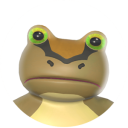





Leave a comment
Your comment is awaiting moderation. We save your draft here
0 Comments