Imagine playing the latest high-definition video games on your smartphone, tablet, or aging laptop without worrying about hardware limitations. With the advent of cloud gaming, this notion has transcended fantasy and entered into the realm of reality. Cloud gaming, also known as gaming-as-a-service, is a groundbreaking approach that allows gamers to stream games directly from powerful servers to various devices, akin to how one would stream movies or music. This guide will provide you with a comprehensive understanding of cloud gaming, empowering you to enjoy high-quality AAA games effortlessly without the need for high-end hardware on your device.
Understanding Cloud Gaming: The Basics
At its core, cloud gaming leverages remote servers to run games, transmitting the gameplay back to your device over the internet. This means that your local hardware is no longer the bottleneck for gaming performance; instead, a robust internet connection becomes the critical factor. Here's what you need to get started:
- Strong Internet Connection: A steady and fast internet connection is vital, with most services recommending a minimum of 10 Mbps for 720p streaming and 35 Mbps for 4K.
- Compatible Device: Whether it's a PC, Mac, smartphone, console, or smart TV, ensure your device is compatible with the cloud gaming service of your choice.
- Supported Controller or Input Device: Some games may require a gamepad or a mouse and keyboard setup, so check the compatibility with your cloud gaming service.
- Subscription to a Cloud Gaming Service: You'll need to choose and subscribe to a cloud gaming platform that hosts the games you wish to play.
By offloading the heavy lifting to powerful remote servers, cloud gaming can deliver a high-quality gaming experience to devices that would otherwise struggle to run such demanding software.
Choosing the Right Cloud Gaming Service

Several cloud gaming platforms have emerged, each with unique libraries, pricing models, and features. Here are some of the leading services that have garnered attention:
- NVIDIA GeForce Now: Offers a bring-your-own-game model, allowing you to play games you already own on platforms like Steam, Epic Games Store, and more.
- Microsoft's Xbox Cloud Gaming: Xbox Game Pass Ultimate grants subscribers access to an expanding catalog of games that can be played on various devices.
- Google Stadia: Allows you to purchase games individually or access a selection of games with a Stadia Pro subscription.
- Amazon Luna: Amazon's entry into cloud gaming features channel subscriptions with curated game selections.
- PlayStation Now: Sony's service offers a plethora of PlayStation games for streaming and downloading on PlayStation consoles and PCs.
When choosing a service, consider the game library, pricing structure, and any additional perks or limitations. It's also worth looking into any free trials or demos to test the service's performance and compatibility with your devices and internet connection before committing to a subscription.
Optimizing Your Setup for Cloud Gaming
To ensure the best cloud gaming experience, you'll need to fine-tune your setup. Here are some recommendations to optimize your cloud gaming sessions:
- Strengthen Your Internet Connection: Use a wired Ethernet connection if possible for stability or a 5 GHz Wi-Fi network for wireless connectivity.
- Device Maintenance: Keep your device's firmware and software up to date, and close unnecessary applications to free up resources.
- Monitor Data Usage: Be aware of your data caps, as cloud gaming can consume a significant amount of data, especially at higher resolutions.
- Customize In-Service Settings: Adjust streaming quality settings within your cloud gaming service to balance performance and visual fidelity with your internet speed.
While cloud gaming minimizes the need for high-end hardware, ensuring your internet and device are at their best will contribute to a smoother gaming experience. Additionally, some services offer data usage settings to help manage bandwidth consumption.
Troubleshooting Common Cloud Gaming Issues

Even with a perfect setup, you may encounter some hurdles while cloud gaming. Here's how to troubleshoot common problems:
- Lag or Latency: If you're experiencing delays between your inputs and the game's response, try reducing the streaming quality or switching to a wired connection.
- Visual Artifacts: Temporary graphical issues can occur due to network instability. Make certain that no other devices are consuming a significant amount of network bandwidth while you are engaged in your gaming session.
- Connection Drops: Frequent disconnections might indicate network problems. To address potential connectivity issues, you should initially try restarting your router. After restarting your router, it's advisable to check for any available firmware upgrades that might enhance the functionality of the device or address potential security issues. If efforts to fix the issue prove unsuccessful, the next course of action is to contact your Internet Service Provider (ISP) to seek additional help.
Many cloud gaming services also have dedicated support teams and online resources to assist with more specific issues, so don't hesitate to reach out to them for help.
The Future of Gaming Across Devices
Cloud gaming is rapidly reshaping the gaming landscape, providing unprecedented flexibility and convenience. As advances in technology and infrastructure progress, we can anticipate improvements in the quality of streaming, decreased delays, and an even broader range of available games. Whether you're a casual gamer looking to play on the go or a hardcore enthusiast wanting to experience the latest titles without investing in a high-end PC or console, cloud gaming is opening doors to new possibilities. Keep an eye on this exciting space as it progresses towards a future where gaming is truly device-agnostic, allowing everyone to enjoy the thrill of AAA gaming anytime, anywhere.

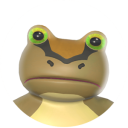





Leave a comment
Your comment is awaiting moderation. We save your draft here
0 Comments