Sharing your Wi-Fi password can sometimes be a security risk. Thankfully, there's a simple and secure way to share your Wi-Fi connection with others without revealing the password. This guide also includes handy tips on how to ensure your network remains intrusion-free. Let's dive in!
Sharing Your Wi-Fi Securely Using QR Code
Android 10 or later versions have a unique feature that allows you to generate a QR code for your Wi-Fi network. Your friends can simply scan this QR code to connect to your network, no need for passwords. Here's how to do it:
- Open the 'Settings' menu on your Android device.
- Go to the Wi-Fi connectivity section.
- Click on the network name to which your phone is connected.
- A tab will appear with the inscription "Wi-Fi QR Code".
- Return to the Wi-Fi settings and click on the tiny square in the top corner.
- A QR code will be generated. Your friend can scan this QR code to connect to your Wi-Fi network.
Ensuring Your Wi-Fi Network is Free from Intruders
Now that you know how to share your Wi-Fi without giving away the password, let's make sure your network remains secure and free from unwanted intruders.
Change the Wi-Fi Password
The first and most simple way to keep intruders out is by changing your Wi-Fi password regularly. Here's how:
- Log in to your router's web interface.
- Enter the configuration settings.
- Change your network password.
Note: If you don't know your router's administrator password, you may need to reset it to its factory settings.
Filter the Router's MAC Addresses
Every device that connects to your Wi-Fi network has a unique MAC address. Some routers allow you to filter these MAC addresses, essentially blocking certain devices from connecting to your network. Here's how:
- Log in to your router's web interface and enter the configuration settings.
- Find the option that allows you to filter MAC addresses.
- Add the MAC addresses of the devices you want to block.
Note: Not all routers offer this feature, so you might find this process slightly complicated.
Sharing your Wi-Fi without revealing the password and keeping your network secure is easy once you know how. Use these steps to ensure your network remains safe and secure at all times. Happy surfing!

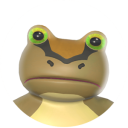





Leave a comment
Your comment is awaiting moderation. We save your draft here
0 Comments