With the digital age in full swing, a single Google account can be the gateway to a plethora of services and conveniences, from email communication to photo storage and much more. However, Google has recently put the spotlight on inactive accounts, announcing a sweeping decision to shutter those that have been dormant for an extended period. This policy is slated to take effect globally in December, and it's imperative for users to understand what steps they can take to ensure their accounts remain active and protected from deletion. Let's delve into the essential measures you can adopt to safeguard your Google account.
Understanding Google's Account Inactivity Policy
Google's move to close down inactive accounts is a bid to streamline its services and free up resources. If you haven't accessed your account for two years, you stand to lose not just your emails, but all the data associated with Google's suite of services like Drive, Photos, Play Store, and even Waze. The implications are significant, warranting immediate action from users who wish to retain their account and the treasure trove of data within.
Simple Steps to Keep Your Google Account Active
The good news is that keeping your account from falling into the inactive category is straightforward. You don't need to perform tasks in each Google application; a few simple actions can ensure your account is seen as active. Here's what you can do:
- Access Your Core Services: Sign in periodically to Gmail, Google Drive, or Google Photos.
- Email Interaction: Engage with Gmail by reading or sharing messages.
- Engage with Content: Watch a YouTube video on any device.
- App Utilization: Use your Google account to download apps from the Play Store on an Android device.
- Participation in Meetings: Host or join a Google Meet session.
- Use Google Apps: Make use of Google Maps, Lens, Calendar, Chrome, Gboard, Translator, or Google Assistant, for example.
- Own Google Devices or Services: Have an active Android TV or Pixel smartphone, or subscribe to Google One.
Enhancing Gmail with Add-ons
Beyond keeping your account active, you can also enhance your Gmail experience by incorporating add-ons. These tools can provide additional functionalities and streamline your email management. Here's a quick guide to installing add-ons:
- Log into your Gmail account.
- Click on the '+' icon (Get Add-ons) in the top right corner.
- A new window will present you with the G Suite Marketplace.
- Explore the add-ons available, or search for a specific one.
- Once you've found an add-on of interest, click on the app.
- Hit 'Install' in the pop-up window to add the plugin to your Gmail.
- A notification should appear to confirm the successful installation of your new add-on.
Final Thoughts
Google's upcoming purge of inactive accounts might seem daunting, but with a few simple practices, you can easily keep your account in good standing. Regular engagement with Google's services not only enriches your digital experience but also ensures that your valuable data remains intact. Whether it's enjoying a video on YouTube, managing emails, or downloading the latest app, each interaction serves as a sign of activity that can keep your account from the brink of deletion. So, take control today and give your Google account the attention it deserves to continue reaping the benefits of the digital world.

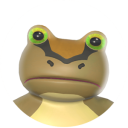





Leave a comment
Your comment is awaiting moderation. We save your draft here
0 Comments