Apple's stringent content policy means viewing sensitive content on applications like Telegram can be quite a hassle on your iPhone or iPad. When you access a channel or a broadcast group, you could be denied access due to the nature of the content. So, is there a way around this limitation, allowing you to view all content on Telegram on an iPhone? Let's find out.
An Overview: Accessing Sensitive Content on Telegram
The restrictions imposed by Apple have a loophole that allows iPhone users to view sensitive content on Telegram. However, it is not a simple process. In order to bypass this restriction, we have to step outside the convenience of an app and access Telegram's web version via a computer. The app versions for Windows and macOS do not support this feature, making the web platform our only viable option.
Unlocking Sensitive Content: A Step-By-Step Guide
This workaround involves accessing the web version of Telegram, changing some settings, and then viewing the content on your iPhone or iPad. Here's how you can do it:
- Visit the website web.telegram.org on your computer, and scan the QR code or enter your login details.
- Click on the 'sandwich' menu (three horizontal lines) located at the top left corner of the screen, and navigate to 'Settings'.
- Scroll down to the 'Privacy and Security' section.
- At the bottom of this section, look for the option 'Disable filtering' and select it.
Once you have made these changes, the Telegram channels on your iPhone or iPad will automatically display all content, including that labeled as sensitive. If these changes do not seem to take effect immediately, try restarting the Telegram application from multitasking to force it to reload the content.
The Android Advantage
Interestingly, Android users do not face this limitation on Telegram. They can freely view any type of content without having to go through these settings adjustments. However, for iPhone users, this is the currently accessible workaround.
Concluding Thoughts
Apple's commitment to user safety and content control often translates into inconveniences for those who wish to access certain content types. However, with this simple workaround, iPhone users can match the content flexibility offered by Android on Telegram. Remember, technology often has more than one path to achieve a goal, and the thrill is in discovering these hidden paths!

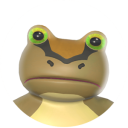





Leave a comment
Your comment is awaiting moderation. We save your draft here
0 Comments